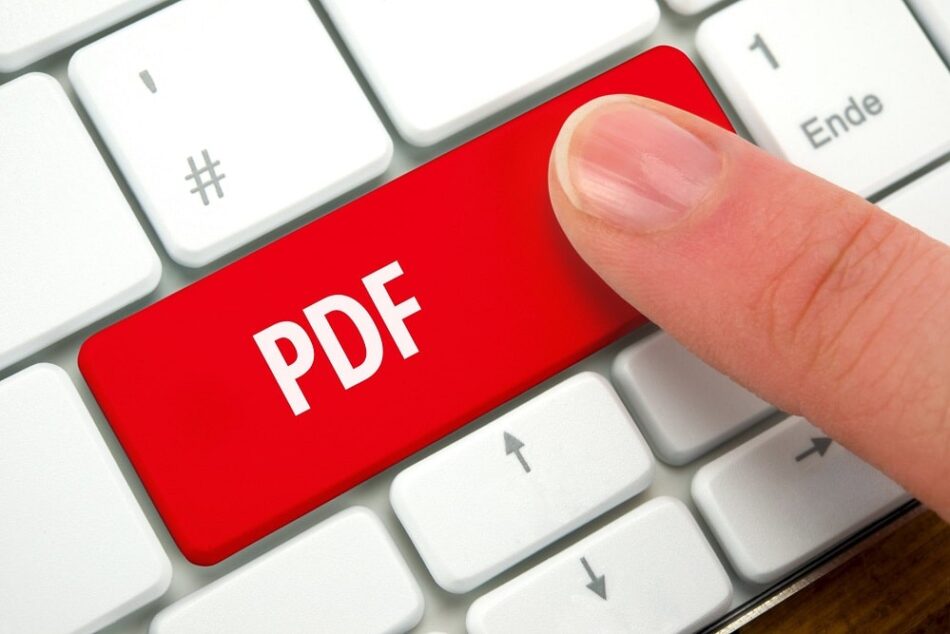Welcome to the world of digital documents! With the rise of technology, it’s no surprise that more and more people are turning towards different file formats for their important documents.
From photographs to financial statements, everything is being stored digitally nowadays. However, with this evolution comes a new challenge – compatibility issues.
In this document, we will discuss the benefits of converting your HEIC files to PDF format. We will explore how this simple conversion can make your life easier and streamline your digital document management process.
So, let’s dive in and discover why to convert HEIC to PDF is crucial for your digital documents.
Universal Compatibility
Unlike HEIC files, which are primarily used by Apple devices, PDFs can be opened on any device and operating system. This means that you no longer have to worry about not being able to access your important documents if you switch from an Apple device to a non-Apple one.
With the rise of remote work and virtual meetings, sharing digital documents in a compatible format has become essential. Converting your HEIC files to PDF using iText PDF C# ensures that everyone can access and view them without any compatibility issues. This eliminates the hassle of constantly converting files or asking others to do so, saving you time and effort.
Preserves Quality
HEIC files are highly compressed, which can result in loss of quality when opened on non-Apple devices. On the other hand, PDFs maintain the original quality and formatting of the document. This makes it ideal for professional or important documents.
Moreover, PDFs also have the added advantage of being able to embed fonts, images, and other elements within the file itself. This means that even if someone doesn’t have a specific font installed on their device, they will still be able to view the document in its original form. This makes PDFs a reliable format for sharing important and visually appealing documents.
Multiple Images in One File
Another advantage of converting HEIC to PDF is the ability to combine multiple images into one file. This comes in handy when dealing with a large number of photos or creating an album. Instead of sending each image separately, you can simply convert them into a single PDF file and send it off.
This also makes it easier to organize and view your photos as they are all stored in one file rather than scattered across different folders. You can even add captions or descriptions for each image within the PDF document. This makes it more engaging and informative.
Protects Sensitive Information
PDFs can be encrypted or password-protected. This ensures that only authorized individuals can access the document. This provides peace of mind when sharing confidential documents through email or cloud storage.
With the ability to add digital signatures and watermarks in PDFs, you can ensure the authenticity and ownership of your documents. This makes it an ideal format for legal contracts, financial statements, or any other document that requires authentication.
Reap the Benefits When You Convert HEIC to PDF
In conclusion, to convert HEIC to PDF offers numerous benefits for your digital documents.
After reviewing the benefits mentioned above, it’s clear that converting HEIC to PDF is a must for anyone dealing with digital documents.
So don’t let compatibility issues hold you back. Start to convert PDF files today. Enjoy hassle-free access to all your important digital documents. Happy converting!
If you want to explore the best topics, we’ve got you covered. Check out some of our other blogs today!