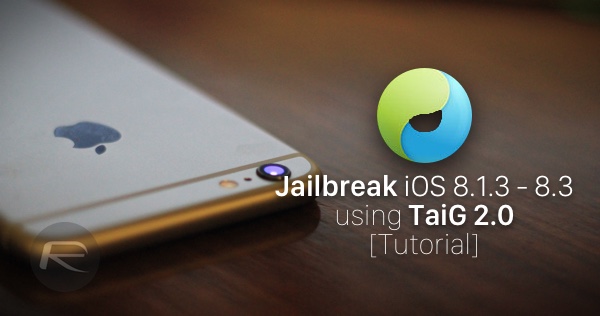Not a lot to hear any of Taig and Jailbreak. Now presents 8.1.3-8.3 Untethered iOS Jailbreak Tutorial iOS 8.1.3-8.3 for iPad or iPhone TAIG. Compatible with all devices 8.1.3-8.3 Apple iOS (iPhone, iPad, iTouch, iPod, etc.).
Until yesterday June 23, 2015 the Jailbleak was not compatible with iOS 8.2,8.3, with the new Cydia Substrate some tweaks are not compatible even with iOS and 8.2,8.3 with new Jailbreak. Surely the most famous in a few days we will have the update. This means that if you had the iPad or iPhone with Jailbreak because you had not updated recommend you wait a few days. If you can not prove it had.
Since we do not recommend installation Frikipandi even to know if it is safe and each is responsible for his actions or problems in your device. But there are people who like to have more chances in Cupertino devices. Since there are tweaks or apps like Kodi, iFile very interesting.
Untethered iOS Jailbreak Tutorial 8.1.3-8.3 for iPad or iPhone TAIG
Due to the characteristics of the Jailbreak process that touches the core of IOS, please backup your data before the jailbreak. If the device needs to be updated to iOS 8.3 jailbreak, you can use the upgrade mode data backup Taig Pro.
1. Download version v2.0.0 Jailbreak Taig from page TAIG
 2. Clear the password and Find My iPhone Jailbreak before:
2. Clear the password and Find My iPhone Jailbreak before:
To disable the password, go to Settings> Passcode> Enter your access code> Turn Off Access code> Enter your access code.
To disable Find My iPhone,
go to Settings> iCloud> Find My iPhone> Click to disable.
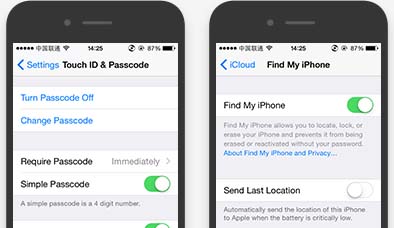
Jailbreak run the application. Open Taig Jailbreak tool, and connect your device to your computer.
Click the Start button to comezar the jailbreak. Please keep the well-connected and hold the cable and wait because it takes awhile device.
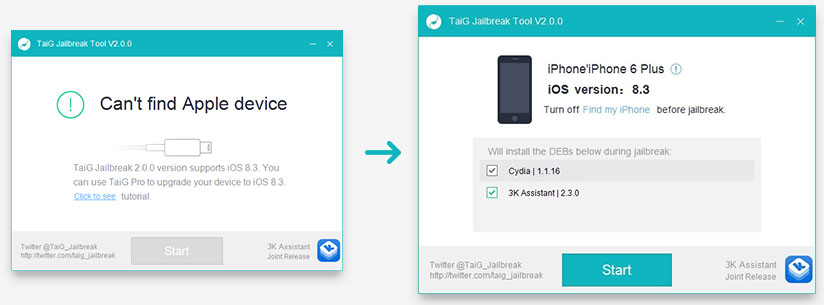
Taig recommends installing aplicacioens Shop Assistant 3K after jailbreak to install applications, games ringtones with just a click of third party plug-ins, and wallpapers.
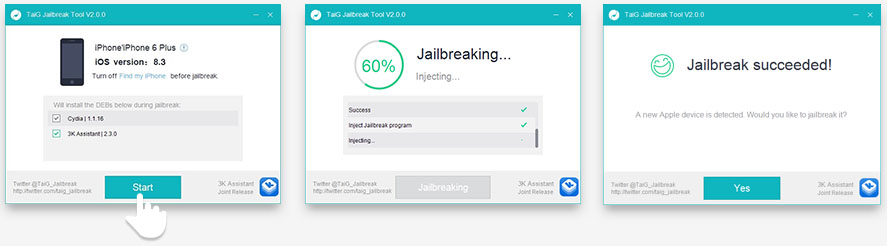 Download Taig Pro v2.0.0 Jailbreak or Taig for the Source process:
Download Taig Pro v2.0.0 Jailbreak or Taig for the Source process:
http://www.taig.com/en/tutorial.html
For the latest information, please follow taig_jailbreak on Twitter or install Assistant 3K.
I hope you like the tutorial 8.1.3-8.3 Untethered iOS Jailbreak for iPad or iPhone TAIG. All steps to make your Jailbreak iOS 8.2 and 8.3 on your Apple device.